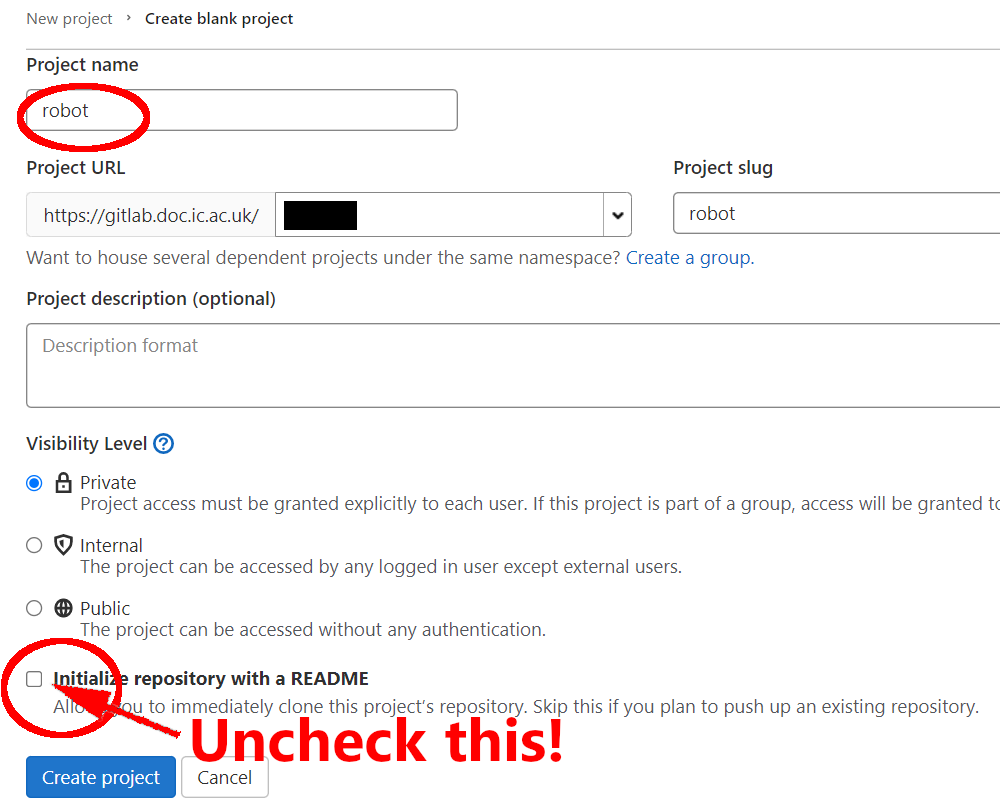Lesson 8
Making Objects the Main Star!
Chapter 5: Objectify your robot!
Putting your robot online
Now, let’s try putting your robot project repository online, so that you can access your repository from any computer around the world. You can even share your robot project to the world if you wish!
The first thing you will need to do is to set up a remote repository.
I will assume that you already have your Imperial College username and have access to the departmental GitLab - follow the instructions on CSG’s guide if you have not set up your GitLab account.
If not, you can skip this page for now and come back once you have a College username. Alternatively, you can create a personal GitHub or GitLab account.
Go to the departmental GitLab page and sign in (with LDAP) with your College username.
Then create your new project. You can use the blue “New Project” button or the “+” button at the top of the page.
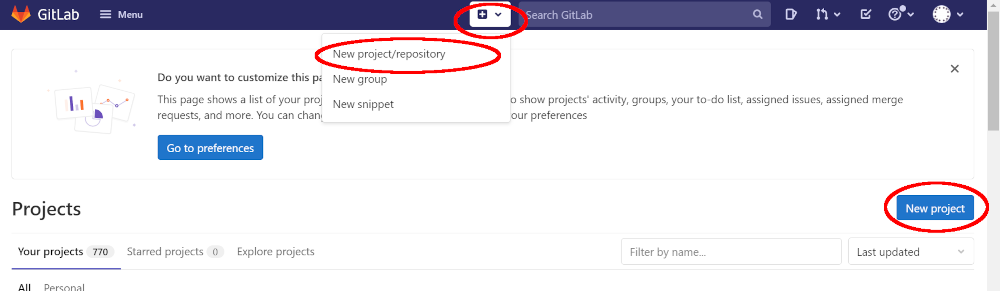
Choose to create a blank project (because you will be uploading your existing robot repository directly)
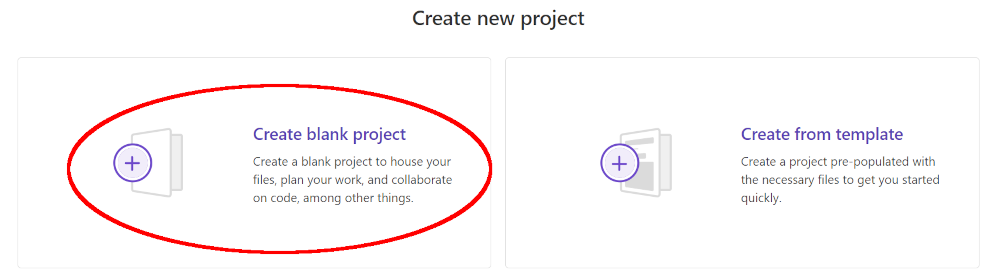
Name your project (e.g. robot). This will also be the URL for your project (i.e. https://gitlab.doc.ic.ac.uk/username/robot)
Remember to uncheck “Initialize repository with a README”!!
Otherwise, GitLab will automatically make a new initial commit, and you may have problems putting up your existing repository. We ideally want an empty, blank repo to start with!