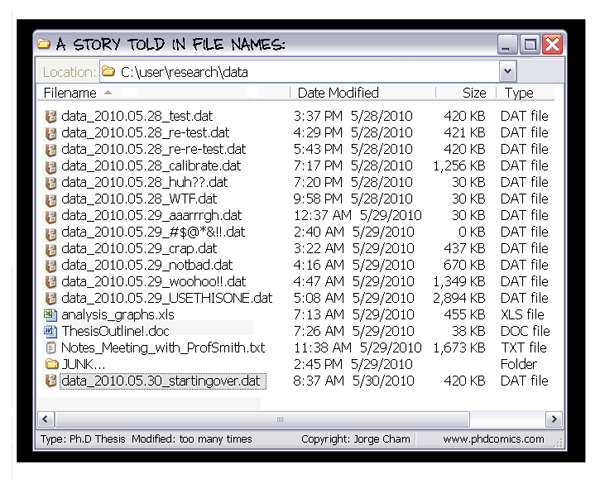Lesson 2
The Basic Elements
Chapter 9: Git
What is git?
As you start writing more code, you will be constantly modifying or updating your existing code.
At the same time, you might still want to keep a history of your old code, for example to examine any changes that might have introduced a new bug or error, or to recover a deleted file.
You could just name your files/folders by date or version numbers. But you may eventually end up with an organised mess, like the image below.
This is where git comes in to make your life easier.
Git is a version control system that helps you manage changes to different versions of your files. It will also allow you to easily collaborate with others at the same time, on the same files.
You will be using git in some of the courses in your degree (including the Python Programming course). You may have to work on and submit your programming coursework assignments, and/or collaborate in group projects using git.
I will introduce git bit by bit as we progress in our lessons. I do not want to overload you with information in one go! Hopefully, you will be comfortable with git by the time you have to start using it for your coursework assignments.
Now, your first task is to install git on your computer.
Please follow the instructions for your Operating System in Section 1.5 of this Pro Git book to install git on your computer.
Once you are done, please return here to continue with our lesson.